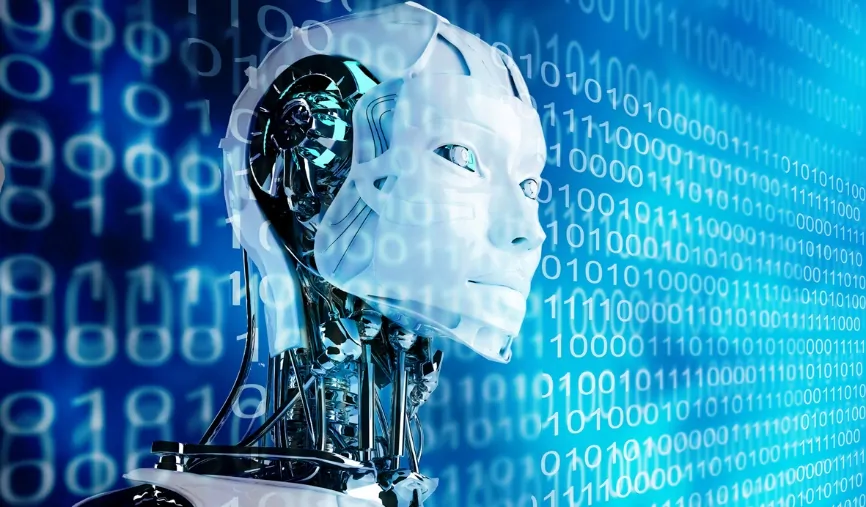The MetaTrader 4 trading terminal offers a wide range of opportunities. It allows the use of various Expert Advisors, and therefore it is considered one of the most popular trading programmes. In this article, we will give the reader a detailed guide on how to install an Expert Advisor in MetaTrader 4 and useful recommendations on how to use the Assistant.
Trading Expert Advisor: step-by-step installation
Automated trading has a lot of advantages, so new players regularly join the ranks of its adherents. People like the idea that the system will independently earn money. At this time, a person will be able to do everyday things, be with loved ones or just relax.
In addition to the appearance of a large amount of free time, the automation of the process has other advantages. A robot reacts to signals much faster than a human, and therefore it enters the deal at the best price in time. When it receives a message to buy or sell, the automatism performs the transaction without a second thought. It is not subject to emotions, and therefore market manipulations in most cases do not affect the final result.
Due to these and many other positive aspects, a trader should consider the option of automated trading. The following instruction will tell you how to install the Expert Advisor in the terminal:
- Downloading. The development includes a trading algorithm located in programme files with the format mq4 or ex4. For the average player, there is no difference between these formats. The first variant is characterised by open source code that is compiled into a program, while the second is already compiled.
- In addition to the main files, the folder may contain indicators, libraries or settings elements. If a file with exe extension is detected during downloading, the software assumes independent installation in the necessary folders.
- Installation of elements by folders. Metatrader Terminal 4 contains several directories, each of which has a special function. In order for the software development to work properly, its files should be properly distributed:
- ex4 or mq4 should be moved to Experts.
- Settings should be copied to Presets.
- Indicators should be placed in Indicators.
- Library should be moved to Libraries.
- Working setup. The terminal should be started or restarted to reflect the changes made. After that, press Ctrl + O. A menu will appear on the screen, where you should go to the ‘Tools’ button and enter ‘Settings’. Select the item ‘Expert Advisors’ and tick the items ‘Allow automatic trading’ and ‘Allow DLL import’.
- Placing the Expert Advisor on the chart. Go to the panel and click on the ‘Navigator’ button. Tabs will appear on the left, you will need to select ‘Expert Advisors’ among them. Find a new programme and move it to the chart with the mouse.
- It should be remembered that the symbol of the Expert Advisor can be displayed in black and white instead of coloured. This situation does not indicate any development problems, but it indicates that the open source file is not used.
- A trader is able to install several Expert Advisors on one currency pair at once, but each of them will require a different chart. In the settings it is necessary to pay attention to the fact that the MagicNumber value does not coincide. Otherwise, the robots will make the same deals and the trading process will get confused.
- Final setting of the Expert Advisor. Pay attention to the menu and click on the ‘General’ tab. Tick all the boxes except ‘Do not repeat apert’. In a situation where set settings are attached to the standard files, go to the ‘Input Parameters’ tab and click on the ‘Load’ key. A window will pop up with the file to be opened. Set the settings and click on ‘Ok’.
- The above parameters can be changed at any time. To make adjustments, just right-click on the price chart, go to ‘Expert Advisors’ and click on ‘Properties’.
- Start trading. After making the necessary adjustments, the previous window should disappear on the screen. The name of the development and a smiling smiley face will appear in the upper right corner. This indicates that the software is working properly. If instead a sad face appears on the screen, you should pay attention to the top panel of the terminal and check the ‘Auto-trade’ button. If it is coloured red – click on it. After that, the key should become green, and the smiley face – cheerful.
As you could see, it only takes a few minutes to set up the system. With the help of detailed instructions, the trader will quickly find the necessary tabs, after which he will make the settings and can start full-fledged work.
Useful tips for beginners
Before starting operations, a trader should take into account several nuances of working with trading assistants:
- Some beginners expect unrealistic achievements from the programme. They believe that the software will earn immediately after connection, but in fact the situation is somewhat different. To make a profit, the robot must wait for the occurrence of algorithmic conditions. After the necessary parameters appear on the chart, the system will be able to enter the transaction and multiply the capital of its owner.
- It is worth understanding that the TS can trade not only in the plus, but also in the minus. If the system has lost several deals, there is no need to rush to change the settings. Any trading involves spending, and automated trading is no exception. You can make a decision to change the strategy only when the robot has made too many losing trades and exceeded the loss level stated in the tactic. To monitor the level of losses, set acceptable loss limits in advance.
- The profitability of an Expert Advisor directly depends on the quality of its strategy. A failed methodology will not bring results even in the case of good technical execution. For this reason, the trader should pay attention not only to the software part of the development, but also to the strategy.
- Most programmes include additional indicators, but it is not necessary to install each of them on the chart. For full-fledged work it is enough to launch the robot and all adjacent developments will act in accordance with it.
- Using the electronic assistant, the trader is able to carry out trading in manual mode. At the same time, it is not recommended to manually close the trades opened by the robot. After this action, the machine can independently open this position, losing on the additional spread. If a person wants to change the algorithm of work, he needs to do it through the programme settings.
- Automatic Expert Advisor does not follow the set currency. In its parameters, most often the reference point for dollars is specified, so the calculation of positions will be made in this currency. If a trader wants to enter another currency unit, he should choose another way of working.
- It should be taken into account that the Expert Advisor operates only when the computer is switched on. If the trader does not have the opportunity to leave the machine in working mode, it is recommended to use a VPS-server. This will require some additional investments, but it will significantly increase the working time and potential profit.
- Before buying and installing an electronic assistant, check its suitability. Visit thematic sites and forums, find out the opinion of past and present users. It will be useful for a trader to talk to those who have extensive experience with the programme. A specialist will suggest optimal investment instruments or other trading nuances.
- Most developers offer to try the demo mode before buying. The trader will be able to use the software for some time and make a competent conclusion about its performance.
Taking into account the above tips, a trader is able to choose the optimal version of the software, install it and fully use it in trading!