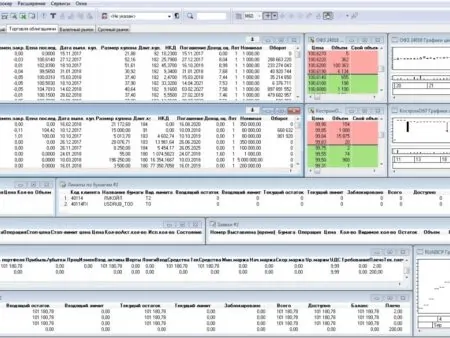In some cases MetaTrader 4 hangs, which significantly impairs trading activity. A speculator cannot work correctly when his terminal displays quotes poorly or acts with delays. In case of difficulties with the software, a trader must take immediate action to resolve them. As a rule, troubleshooting can be done very quickly and easily if you familiarise yourself with the procedure in advance.
Why does MetaTrader 4 hang?
MT4 slows down at many brokers. The activity of the terminal sometimes does not depend on the broker, because each software has its own shortcomings. When making numerous transactions, the user loads the programme with unnecessary files, indicators and Expert Advisors.
The system is overloaded and its processes gradually slow down. Information accumulates in a folder, taking up a lot of space on the hard disc and slowing down the overall speed of work. This situation can happen on the terminal of any intermediary, even the most reliable and professional one.
To understand the level of system load, you can open the Task Manager. It is available on any device, but it opens in different ways. If the processing centre value is normal, it is worth contacting a brokerage company to troubleshoot the problem. If it’s not a matter of a busy hard drive, it’s recommended to look for difficulties elsewhere. Perhaps the broker has not done its job in good faith and provided poor software.
After checking, the first thing to do is to contact the support team. The consultant should suggest possible ways to solve the problems. If he does not fulfil his direct duties, it is necessary to reconsider the attitude towards the broker and change him.
There is a section in the legislation, in connection with which the client of a brokerage company can receive compensation for losses that occurred due to the fault of a low-quality terminal. The user must apply to the financial department of the firm, describe the situation and ask for compensation for losses. If the company refuses to fulfil its obligations to the clients, they will have to contact the regulator and demand a refund in court.
You should be aware that the programme will only function fully on a suitable PC. If the ‘hardware’ is too old or has other problems, it cannot serve the trader’s purposes. The computer must be well-equipped and fully functional. System hangs are inadmissible. If the device has any defects, it should be changed before trading.
What to do when MT4 does not work?
Every trader faces such a problem. Co-operation with a bona fide broker does not always protect from terminal hangs, and a specialist needs to learn how to adjust MetaTrader 4.
To prevent functional difficulties from affecting trading productivity, it is worth increasing the terminal performance. Using the following instructions, even a beginner will be able to speed up the MetaTrader 4 programme:
- Find out the cause of the malfunction. To do this, get information from the processing centre and find out how much the hard drive is loaded. If the difficulty is due to the broker’s fault, the only way to fix the situation is to change the trading intermediary.
- If the difficulty is not related to the brokerage company, adjust the terminal. Enter the ‘Market Watch’ catalogue and hide all symbols. Disable the receipt of news summaries through the ‘Server’ section. Delete Expert Advisors that are not of interest for further work. These can be faulty or low-quality programmes left after a failed test. Reduce the number of candlesticks by going to the ‘Charts’ section and specifying the desired number in the bar settings.
- After switching off unnecessary functions, the system will work smoothly and quickly. If there are no improvements, perform further steps according to the instructions.
- Clean the hard disc from unnecessary files. Clogged folders are a frequent cause of terminal malfunction. The cleaning procedure can be carried out in two ways: complete uninstallation of the terminal with subsequent installation or elimination of individual system files. The second way is preferable, because this way useful information is saved and the user is able to continue working with the installed settings. Before uninstalling, identify the most important files so that you do not accidentally put them in the trash. Start clearing folders, freeing up more and more space on your device’s hard drive.
- Reinstall the programme. This way guarantees a complete system cleanup and in most cases leads to a fix. Before uninstalling the software, it is worth highlighting the most important documents and saving them to your computer. This procedure will help to restore the work faster and start bidding according to the previous scheme.
- If necessary, change the components or take the device to repair. If the previous actions did not help, the problem may be much deeper. Test your gadget in operation with other teams. As a rule, the malfunction will manifest itself in braking, slowed down or incorrect execution of orders.
Now the speculator has figured out how to fix MetaTrader 4 malfunctions. Every trader, both beginner and experienced, should know how to use the programme. Knowledge may come in handy at any time, regardless of the quality of brokerage services and trading method.